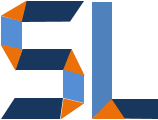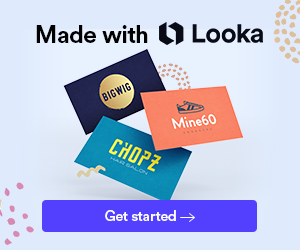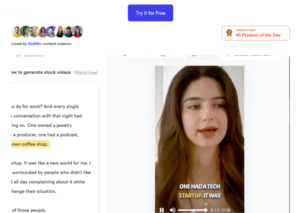Artificial Intelligence or Ai is everywhere today and many, I mean, many automation apps are now available. Apps like Opus Clip that takes video and chunks it in several bite size pieces, Jupitrr adds b-roll stock video to your existing narrated video, or ChatGPT4 that can be used to generate storyboard images based on course scripts. It’s an exciting time to become ai-friendly, and it’s also highly advisable so you are not left behind.
Save hours of editing with Opus Clip
Say your learning manager wants you to grab that “amazing” 60-minute, if not longer, Zoom recording and upload it to the LMS, well, what if you had an app that could break down that file into several short videos? The answer is Opus Clip, a very popular Ai automation tool used by famous YouTubers to create several clips out of their long-form videos. It works by pasting your YouTube video, Zoom cloud recording, Google Drive or Rumble video link on the Opus Clip dashboard. You can also upload video files directly, although I find the link integration to be the most convenient. At the time of my review, Opus Clip is incredibly affordable for what it does, less than $120 per year, and it has highly engaging automated captions among other great features. Check out the video below, and don’t forget to subscribe to my new Corpraxis channel (wink, wink).
Stock video B-roll with Jupitrr
What’s B-roll? Contextual images or video that illustrates narration or just gives the video “context” of what’s happening. What’s Jupitrr? An awesome tool that I use to create audiograms, however, it has now added an Ai b-roll feature that is worth checking out. The way it works is by uploading your talking head video or any other video with narration, Jupitrr transcribes the narration and users can highlight a sentence on the transcript. Upon highlighting any of the text on the transcript, you can add an image or video from Pexels. It’s amazing stuff really. Before Jupitrr, I had to:
- Go to Pexels.com
- Look for videos I want to use
- Download each video
- Add them to my video using Camtasia or other editing tool
- Render the finished composition
Now the workflow is way shorter and easier with Jupitrr.
And then, there is ChatGPT4
I’m sure that by now you have heard of the Chatbot known as the Generative Pre-trained Transformer or ChatGPT. It’s a chatbot powered by Ai using Large Language Model (LLM) capabilities. This means that your interaction with it is conversation-like and it can act as a very smart companion. The biggest change is that you do not have to know any code to test it, all you need to do is ask, or instruct it to perform tasks for you. The better your request or prompt, the more stunning the results. Don’t worry yet, as it would not take your job, but certainly will be very competitive as it gets exponentially better. It’s latest version, ChatGPT4, combines the power of the first LLM chatbot and the image generation bot known as DALL-E. I have done a few tests and posted videos on my Corpraxis channel where it helped me create storyboard images for forklift training and a more recent video conducting training needs analysis. Recently, OpenAi, the makers of ChatGPT just announced a text-to-video generator named SORA and the videos it’s capable to create are just unreal.
Wrap up
As mentioned, the growth of Ai is exponential and we already have amazing apps that every learning professional should be abreast of. I feel the changes are going to be too fast for those that do not keep up. So, while I’m not trying to scare you, I think you should be mindful to sporadically try them out so you are an asset to your team and leaders.