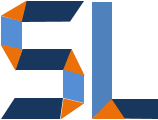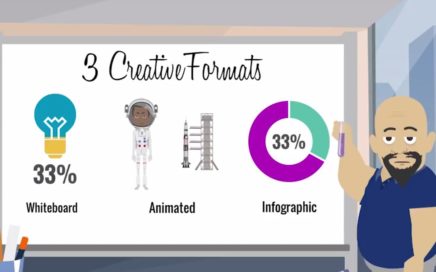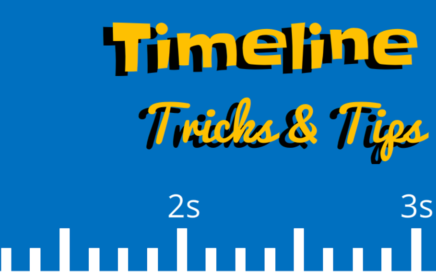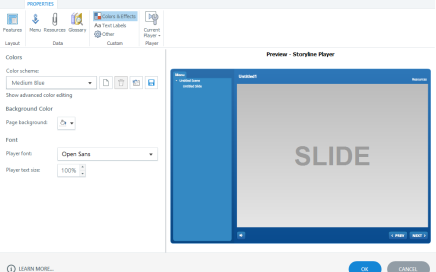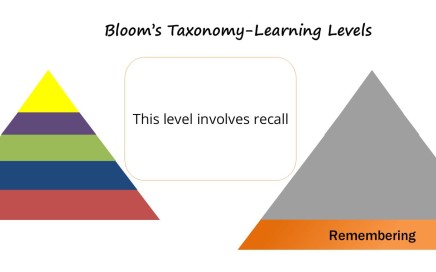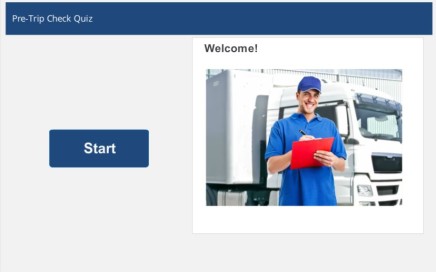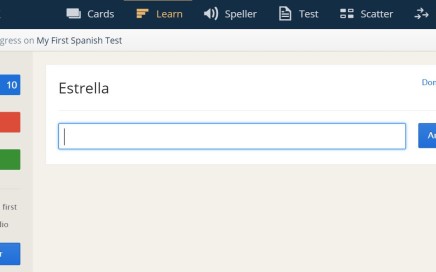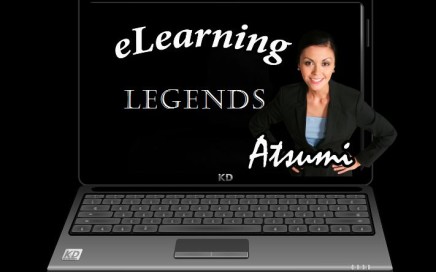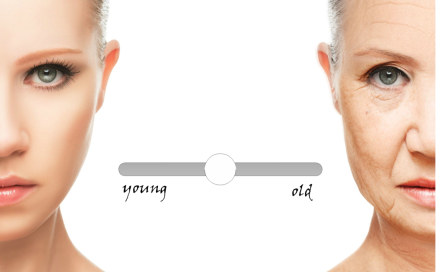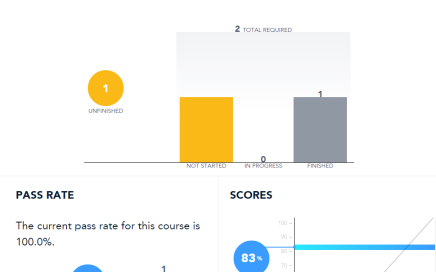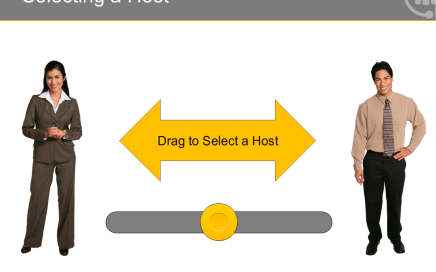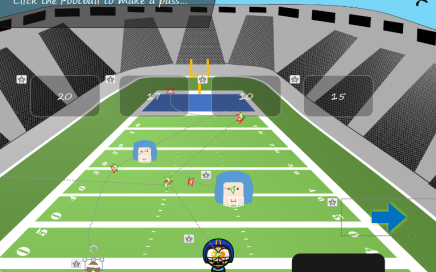Is iSpring Space the right solution for you?
iSpring is one of the major players in the industry that has been around for 20 plus years. Recently, they have reinforced their suite of eLearning solutions with a collaboration platform known as iSpring Space. Let’s break down how iSpring Space answers intro questions and how it can meet your authoring needs.