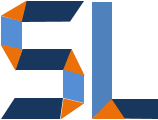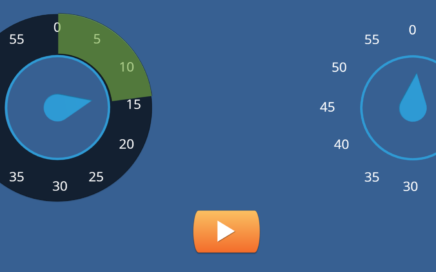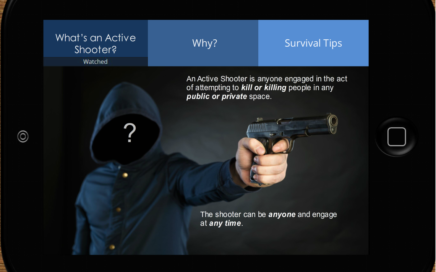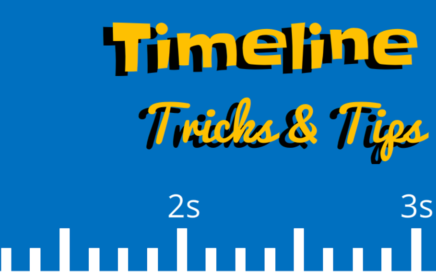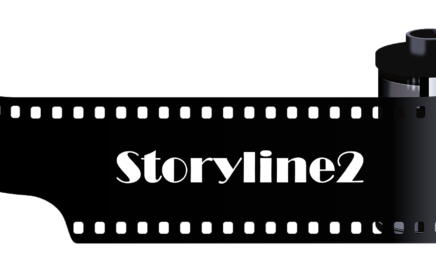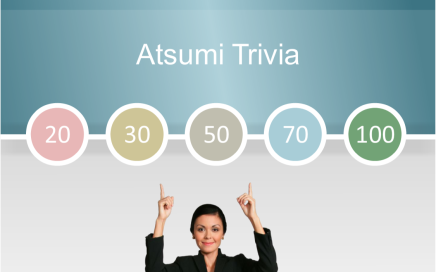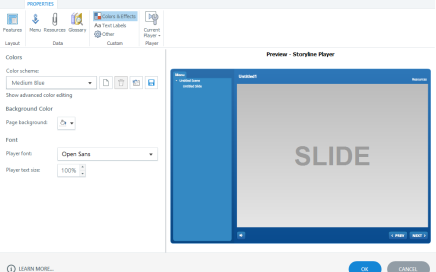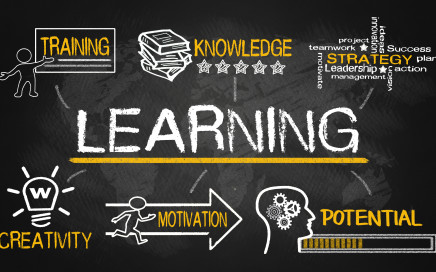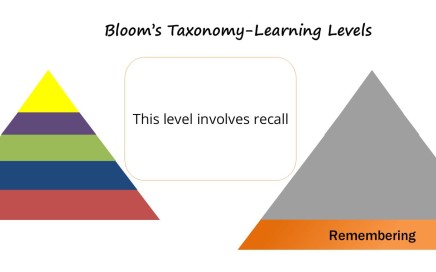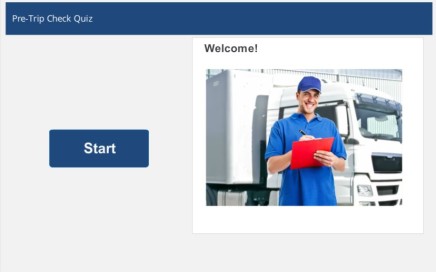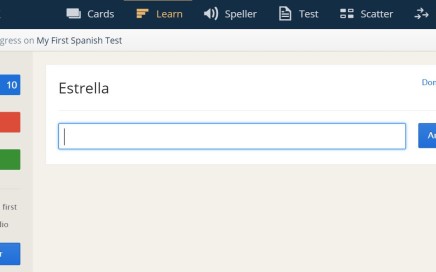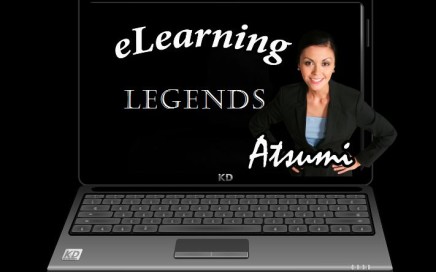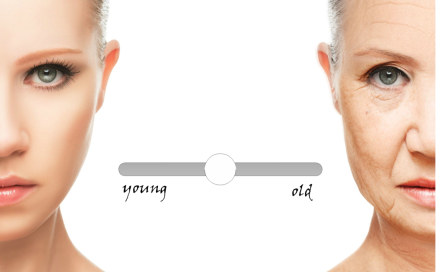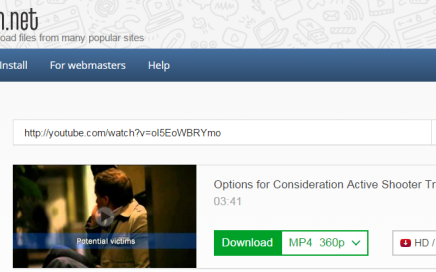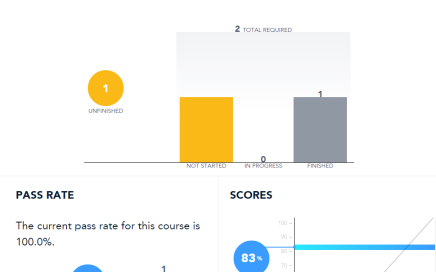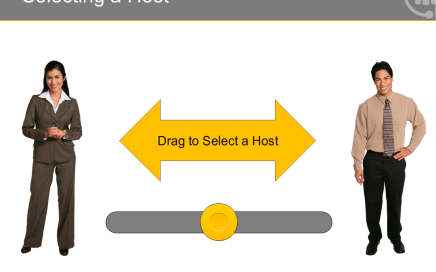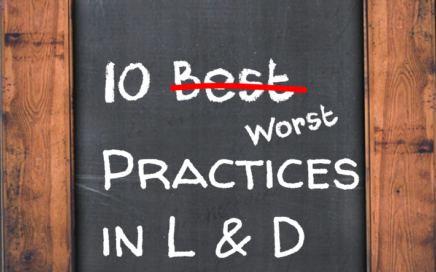
10 L&D Worst Practices Everyone Must Know
Best practices have a common popularity among business people. This is a great way to incite quality work but, it’s also easy to see how Learning and Development (L&D) may have trouble identifying what those best practices consist of. Therefore, in good StyleLearn fashion, here are some great worst practices with the hope of enabling […]