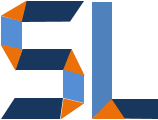Hypertext Markup Language or HTML, Cascading Style Sheets or CSS and JavaScript or Js are the three essential languages every learning professional should speak. Why? They are the languages that make up the Web. It’s 2018 and most of the content we consume is web-based. So, why not learn something that can greatly enhance the way you communicate with your learning audience? On this first part of a four-part series, an introduction to each language is discussed as well as some free resources to learn them. The upcoming three parts will focus on the languages and their uses for learning professionals.
HTML is everywhere
HTML is the reason you are reading this article as it provides the organizational structure to web pages. HTML is the reason why this text is in a paragraph and there are preceding headings. It also embeds multimedia elements, like images, video, and audio. Web browsers like Google Chrome, Microsoft Edge, and Safari all read the markup language in pages and then present it to you as it has been formatted. HTML is not hard to learn but, like any language, it has its own syntax and lexicon. For example; to keep these sentences together, paragraph tags or <p></p> tags are used to declare the content between them as a paragraph. The first tag “<p>” is the opening tag or the tag that declares “Hey, a paragraph is starting!” In general, all tags have an opening and closing tag. Closing tags are easy to identify because they have a forward slash in them like “</p>”. The closing tag lets the browser know when the paragraph has ended.
The best resource to learn ANY web-related language is w3schools.com a website created by the World Wide Web Consortium or W3C. The W3C is the international community of web developers that sets the best standards to follow. The website has interactive tutorials and samples for you to try out writing the code. If you Google “HTML” you would likely find free tutorial sites like Code Academy or Khan Academy which are great for beginners. The last thing to know is that any free text editor like Notepad in Windows PCs or TextEdit for Macs can serve as your tool to start writing HTML. All you would need to do is add this text when you open the text editor:
<!DOCTYPE html>
<html>
<head>
<title>This will be displayed as the name of your browsing tab</title>
</head>
<body>
<h1>This is Level 1 Heading, h2 would be a Level 2 and so forth</h1>
<p>This is a paragraph.</p>
</body>
</html>
The last step is to save your text file with the extension .html or .htm. Once saved, you should be able to double-click the file and your browser will open it as a web page.
Style it up with CSS
CSS would be the next logical and much-needed step after getting comfortable with HTML. CSS is all about formatting the elements on your web page. So, if HTML tells you what a paragraph is, CSS makes it very easy to determine how pretty and colorful your paragraph can be. HTML can do formatting but, as an author, you would have to state the formatting attributes for each paragraph or HTML element you create. CSS lets you apply the same formatting attributes across HTML elements and even across pages. Not much else to explain here, once you visit the W3C Schools site, it will be very easy to understand.
JavaScript rules web behaviors
JavaScript is the language to learn when you want to control, monitor or capture user interaction with your web page. As a learning professional, Js it’s a very useful language because it serves as the foundation for most eLearning tools. Any time a quiz is answered, the time it took to be completed or a button is clicked, JavaScript was involved. So, why should you learn JavaScript? Well, it can help you greatly enhance what you already do in PowerPoint or elearning tools or even in custom websites.
Wrap Up
In summary, HTML, CSS and JavaScript are the languages of the Web. HTML gives web pages their structure, CSS helps you easily format the page elements or even multiple pages and JavaScript allows you to control the behavior of web pages and user interactions. As you now know, the W3C Schools site is the best resource to learn and develop in these languages. The next post will address HTML5 which is the current version of HTML and explain how learning professionals can use it to develop custom content in web form.
.
.