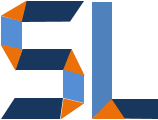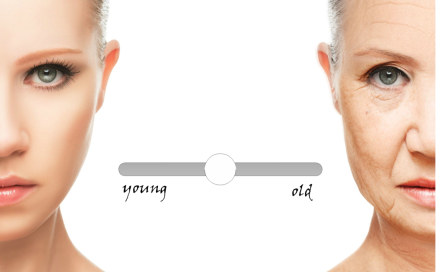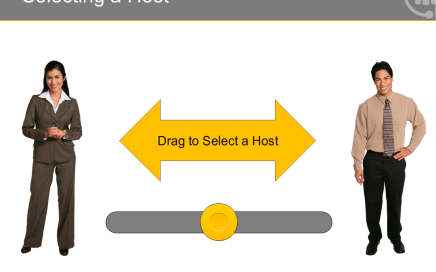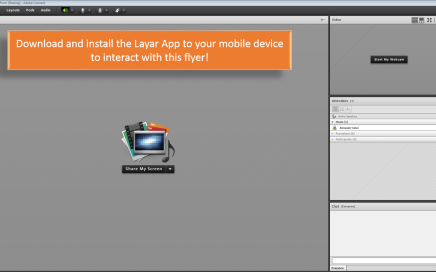Camtasia9: Affordable and powerful eLearning multimedia
It was four years ago that StyleLearn introduced you to Camtasia on a previous post. Camtasia9 is the current version of this product by Techsmith and it still delivers amazing versatility to develop, edit and produce multimedia content. In addition, Camtasia can be used to develop elearning courses as it’s capable of include quiz interactions and publish […]