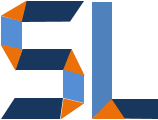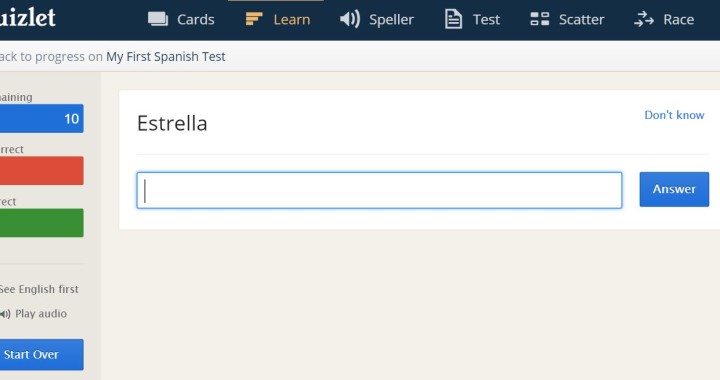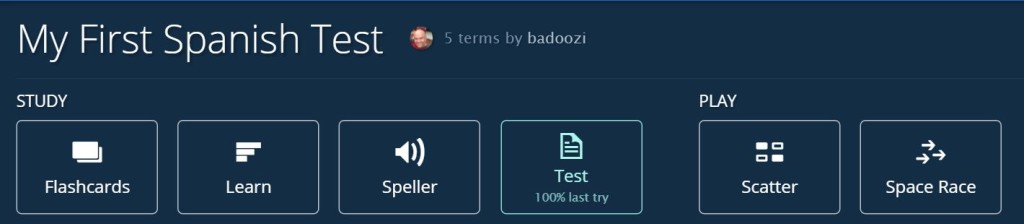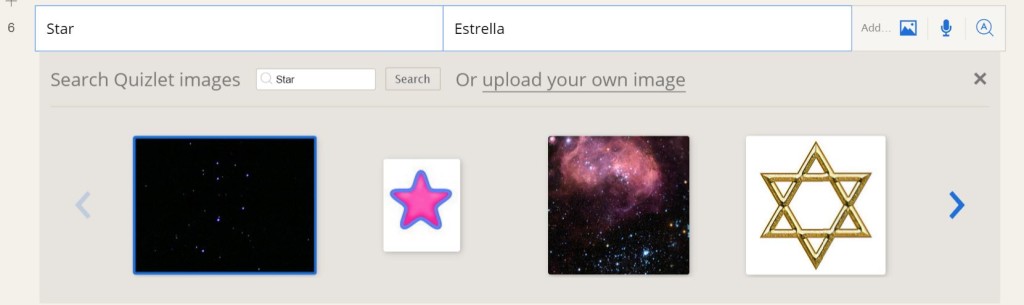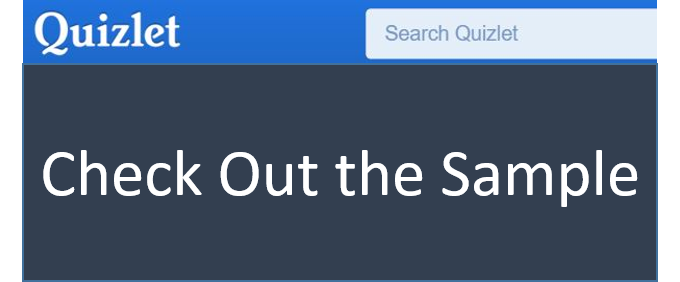I’m super excited about this post because it’s about a powerful authoring tool named Quizlet. First, let me explain my excitement for this awesome online FREE elearning tool. The year was 1989 and I had just arrived in Miami, FL from Venezuela without any knowledge of the English language. I joined the school system and learned the language by the instinct of survival. There was no Internet and my only resources to learn quickly were to watch TV with an English-Spanish dictionary by my side. Now, imagine the same scenario in 2015 and any immigrant (like me) would have Quizlet at his or her disposal. Quizlet.com is an online study web app that fully uses the power of HTML5 empowering its users to create digital flashcards, drag n’ drop quizzes and traditional tests to study any subject. If you analyze its capabilities, Quizlet is a full fledged multimedia elearning tool anyone can use to facilitate training content and study materials. This post provides an overview of Quizlet’s features and covers the building of an English-Spanish study set sample.
How to Get It
Go to Quizlet.com and everything else will be easy to do. You are given the option to create a FREE account automatically by integrating your Google+ profile or you can start one manually.
Create a Study Set
A Study Set is a collection of content in Terms and Definitions i.e. HIPAA = Health Insurance Portability and Accountability Act and it includes five modes:
Flashcards
Just like the “old school” flashcards you used in the past to memorize answers EXCEPT these are digital and come with audio feedback.
Learn
Just like a fill in the blank interaction. You type an answer to a question and receive immediate feedback.
Speller
This one is great for language learning and pronunciation. It gives you an audio prompt of the term and you have to type the answer as heard.
Test
Here you can create a digital test with the same capabilities of most authoring tools and LMSs. Multiple choice, multiple answer, true or false and fill in the blank question types are available.
Scatter
This is a classic drag n’ drop game which times you as you drag and match correct terms and definitions.
Space Race
This is another game quiz where terms glide from the left side of the screen to the right and you must type the matching answer before the term reaches the right side of the screen. Points are awarded like in a quiz and difficulty increases with each level attained.
Image Association
The coolest feature in Quizlet’s arsenal is the ability to add images to your definitions or answers. In the example below, I typed the Spanish word for “Star” and Quizlet provides several images of stars for the user to pick and associate with the answer. This has tremendous value from a learning facilitation perspective. Not only does the learner get readable text based stimulus, but he or she can also now recall with the association of visual aids.
Wrap Up
In closing, Quizlet is an amazing e-learning tool available to anyone with Internet access and FREE. It lets users create a study set which is a group of terms and definitions. The set can be viewed or used for study in five modes: Flashcards, Learn, Speller, Test, Scatter and Space Race. The last two modes are quiz games including drag n’ drop interactions. Now I invite you to try it out and learn Spanish with my study set sample by clicking the image!