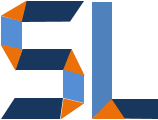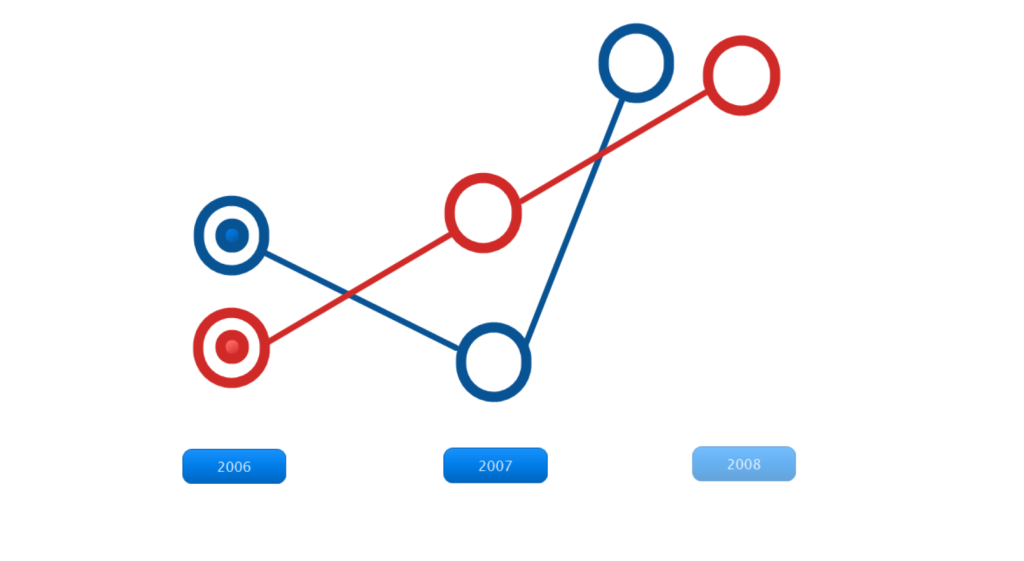Lectora Inspire12
Lectora Inspire12's navigation panel looks as easy as SL2's but, I still found it a bit difficult to quickly develop functionality. The main features I missed from SL2 where the Format Painter and Animation Painter which allows you to quickly copy Shape States and Animation Paths from one object to another. It seems like in Lectora you would have to create the object add all the "Actions" (Triggers in SL2) and then copy that object many times over.
The Sample
So below is the Lectora sample minus any data. I just built this to show functionality for data points when the user clicks any of the years below.