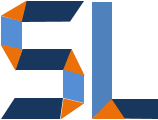A little over a year ago, Articulate released Storyline 360 as part Articulate360: A combination of all existing Articulate products and new additions under one subscription model. Storyline 360 replaced Articulate 2 with an improved mobile player, better motion path controls, and several other features. However, there was no release of Storyline 3 and customers would have to purchase Articulate 360 to be able to use the new Storyline. On April of 2017, Articulate released Storyline 3 to appease their free-lancer customer base who did not seem to welcome the Articulate 360 subscription model. This post compares the two current flavors of Articulate Storyline to help you determine which one is a better match for your needs.
Why bother?
Let’s start by saving you some time. Storyline 3 is nothing special, it’s essentially Storyline 2 with a few enhancements. The main enhancements are the improved HTML5 player for mobile learning, the ability to insert tables and captions. Okay, with that part out of the way, now take a look at Articulate’s “suggestive” marketing comparison between Storyline 3 and 360. It’s evident the company wants you to buy Articulate 360 to maintain annual revenue flow rather than have you buy Storyline 3 once. Also, you can’t find how to purchase Storyline 3 nor this comparison unless you visit articulate.com, scroll all the way down to the footer and find it under “Other Products”. Once you get there, you will be able to see this comparison.
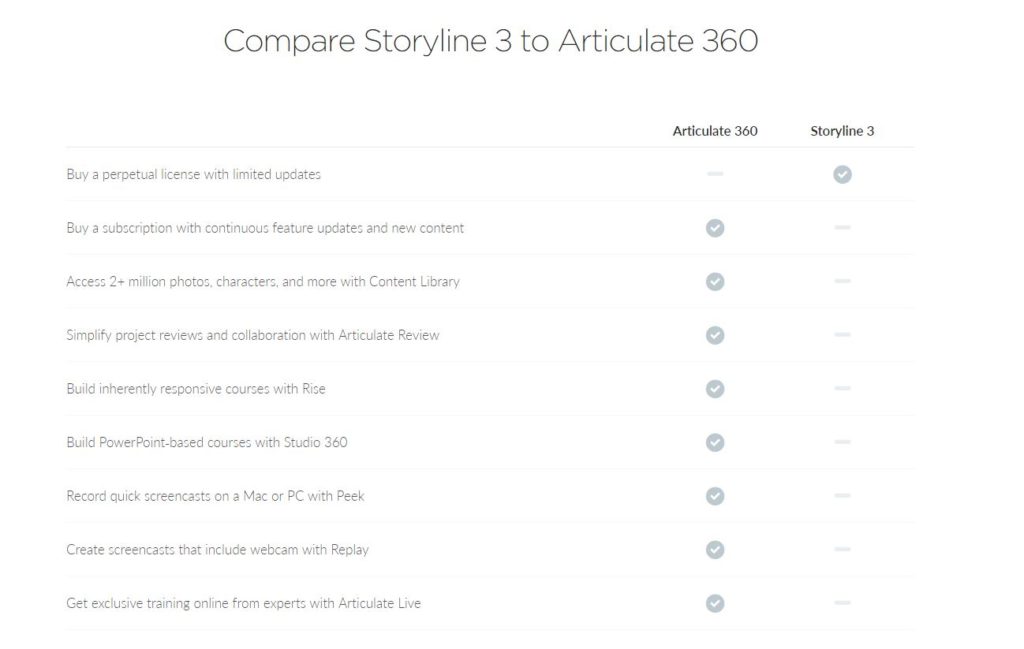
Updates
This is another area on which Storyline 360 gets all the attention. To put it in perspective, as of today the second (and lastest) Storyline 3 update was on September of 2017. In contrast, Storyline 360 has received over 20 updates which have fixed issues but, also added new features as well as enhanced many existing ones. For example; as part of one of its latest updates, motion paths are now easier to work with and users can now adjust position and size settings directly from the Format tab.
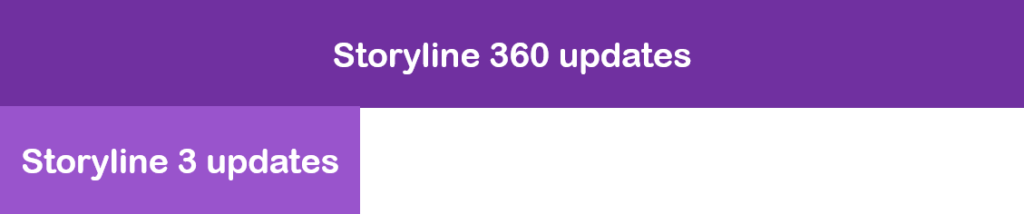
Storyline 360 Content Library
The game changer between Storyline 360 and pretty much any other tool including Storyline 3 is the Content Library. With the Content Library, you don’t have to look or store images, illustration, video, template or icons separately. It makes all these resources available from within the app. Storyline 3 does not give you access to the Content Library and it doesn’t even include the new modern character illustrations. Why is the Content Library important? It really saves time and it provides more media resources than other competitors. Some competitors have made deals to integrate only with eLearning Brothers content but, Storyline 360 seems to have integrated with Pixabay, Pexels, and many other awesome zero commons or CC0 media libraries. Therefore, the money saved on licensing may equate to the amount of time spent finding and importing media assets for your projects in Storyline 3.
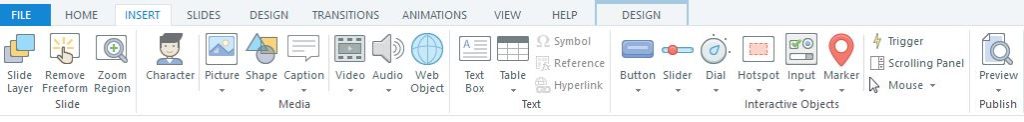
Storyline 3 Insert Tab menu

Storyline 360 Insert Tab with Content Library
The Storyline 3 advantage
The only “advantage” of Storyline 3 has over Storyline 360 is its price. However, once you consider that an Articulate 360 license gives you access to much more than Storyline 360 as well; then, there’s really no advantage. A Storyline 3 license goes roughly for a one-time price of $1398 while Articulate 360 would cost about $1099 yearly. Perhaps there’s too much stuff you don’t really need or perhaps you already have a set of media assets readily available. Outside of pricing, there’s not much that Storyline 3 offers in comparison with Storyline 360.