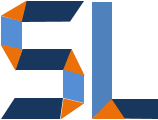Litmos by CallidusCloud has been around since 2007 and it has become a great and simple Learning Management System (LMS) to use. It’s not only simple, it pretty much uses the current Hyper Transfer Markup Language 5 (HTML5) capabilities to the maximum to provide a learner-centric navigation experience both on desktops and mobile devices.
So, this is my review in the hopes that you are a Training Manager or Director looking to centralize your learning content to monitor and track training performance electronically. To provide an idea of how good or bad Litmos can be as your next LMS I rated it in five functions that all LMSs should do well at: Configuration, Deployability, Content, Reporting and Administration. All categories carry a maximum score of 20 points.
Configuration 18/20
Litmos provides a very easy interface for both the Administrator and the Learner making it a true contender in the industry. This is one of the major pitfalls for any LMS and Litmos provides built-in tutorials along with clear and concise documentation to make you a master with a few clicks. You can start by setting up your people or bulk loading them into the system with an Excel list separated by commas i.e. John Doe, Chris Doe, etc. This is technically known as a Comma Separated Value (CSV) file (just another way to save an Excel spreadsheet).
Deployability (20/20)
Litmos deployability out-of-the-box is just second to none. I was able to upload eLearning modules on Shareable Content Object Reference Model (SCORM) and view it from my iPhone, iPad and desktop devices. Litmos is also capable of interfacing with the TIN CAN API which opens another “can” of possibilities. It essentially turns Litmos into a Learning Record Store (LRS) as well which allows you to track content viewed by learners but not part of your LMS i.e. YouTube videos or other web sites.
Content (18/20)
I gave it an 18 because Litmos doesn’t have built-in eLearning authoring tool but, this approach is obsolete anyway. If you want eLearning to be interactive you want specialized authoring tools like Adobe Captivate or Articulate Storyline. The reality is Litmos pretty much uploads anything including SCORM, TIN CAN API, PDFs, PowerPoint and even KeyNote presentations (that’s pretty cool isn’t it?).
Reporting (19/20)
Beautiful graphs and charts make reporting a visually appealing endeavor in Litmos. It’s got the basics and beyond! You can report on people, courses, teams, time spans and view progress on a timeline (yes, clean up the wall behind you, your mind just got blown back there ; )
Admin (20\20)
The key in administrating an LMS is the ability to deploy learning solutions and track them effectively and efficiently. Litmos is a Software-as-a-Service (SaaS) solution, meaning that you won’t need an internal IT team to maintain it for you and Litmos has all the support you need. Also, you have tremendous features to send notices to learners, display important news when they log into the system and also set notification workflows to give the learners direct links to the courses (a practice known as Deep Linking). I couldn’t really find any flaws here.