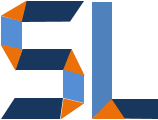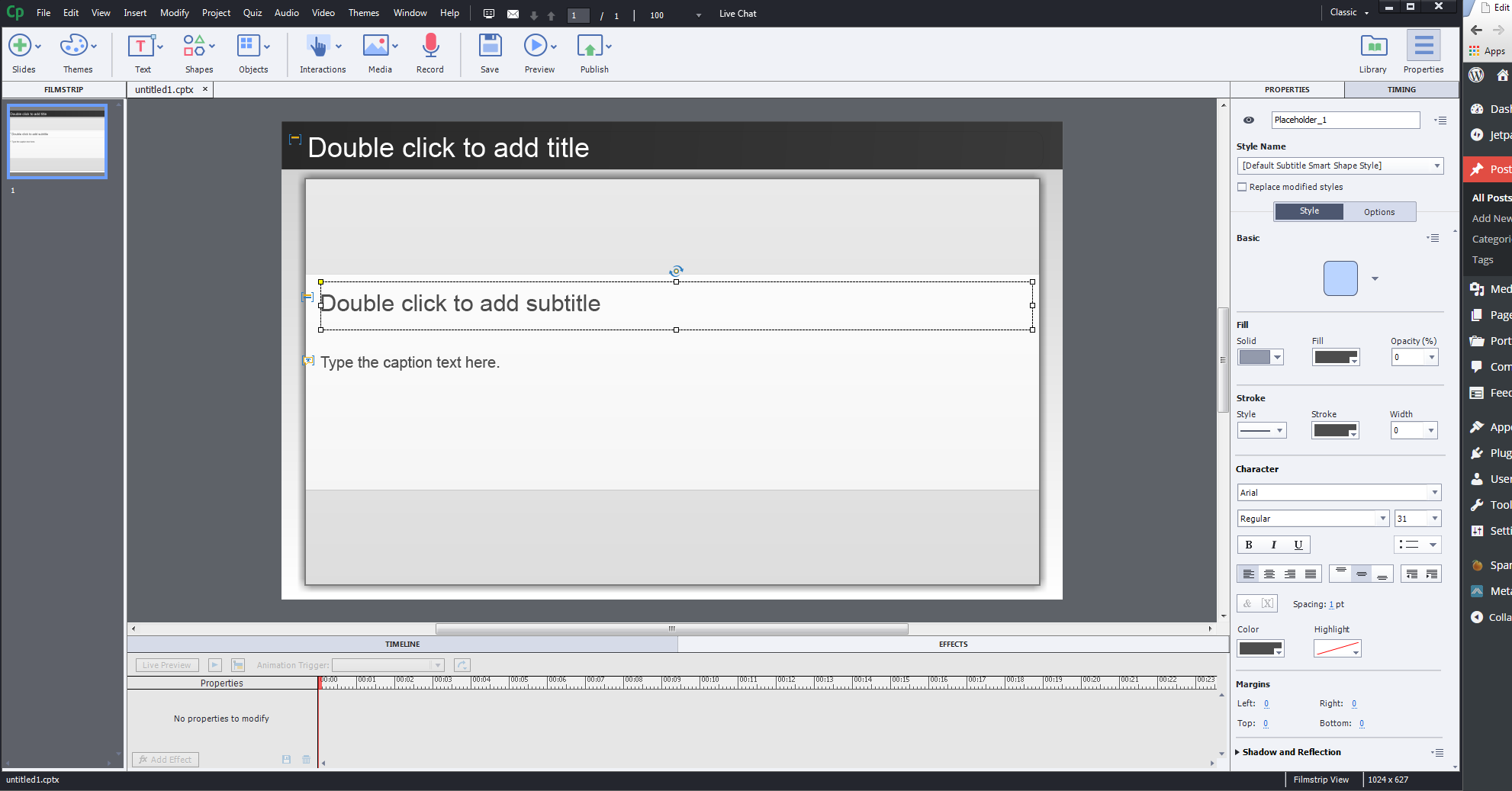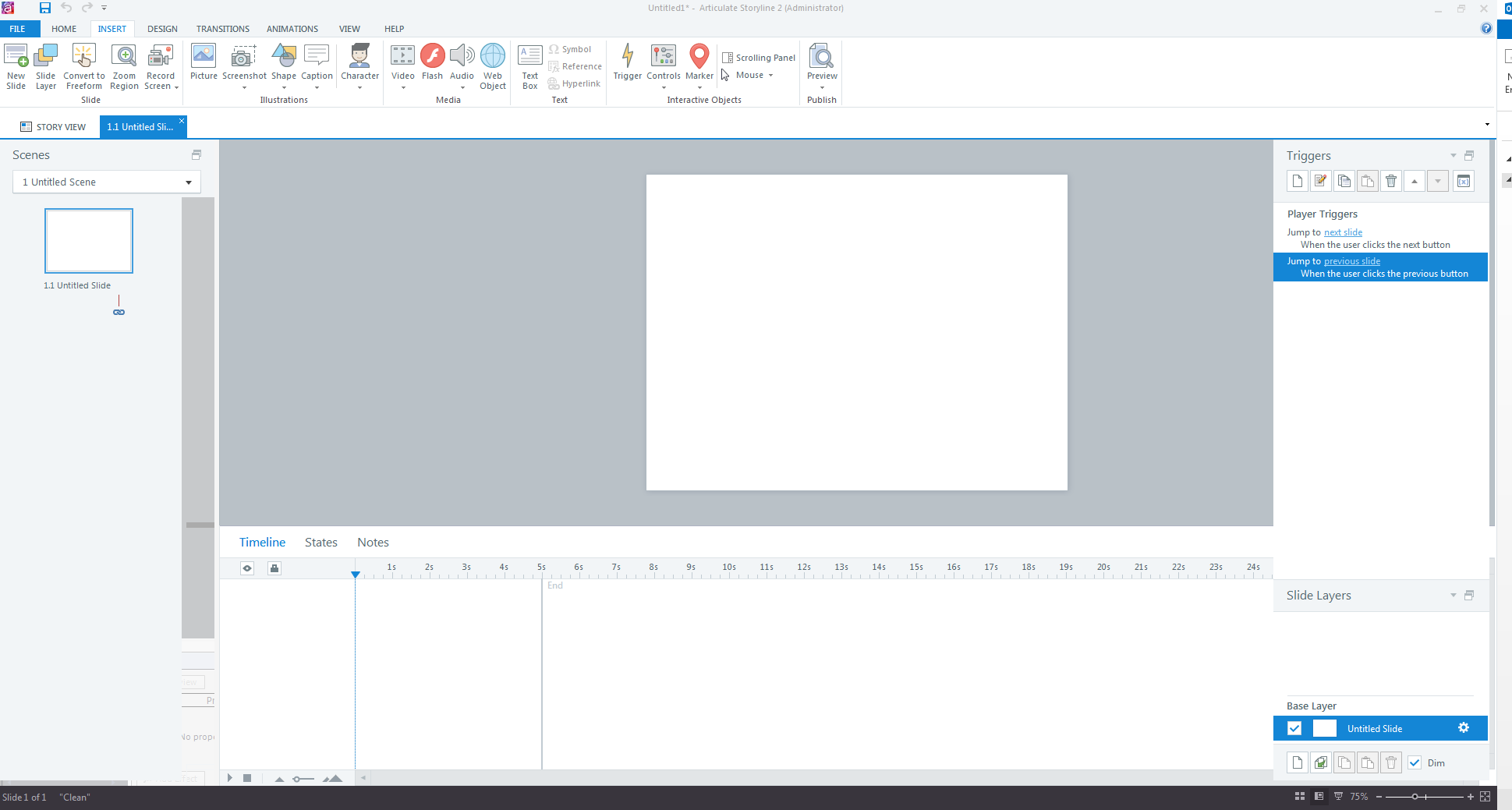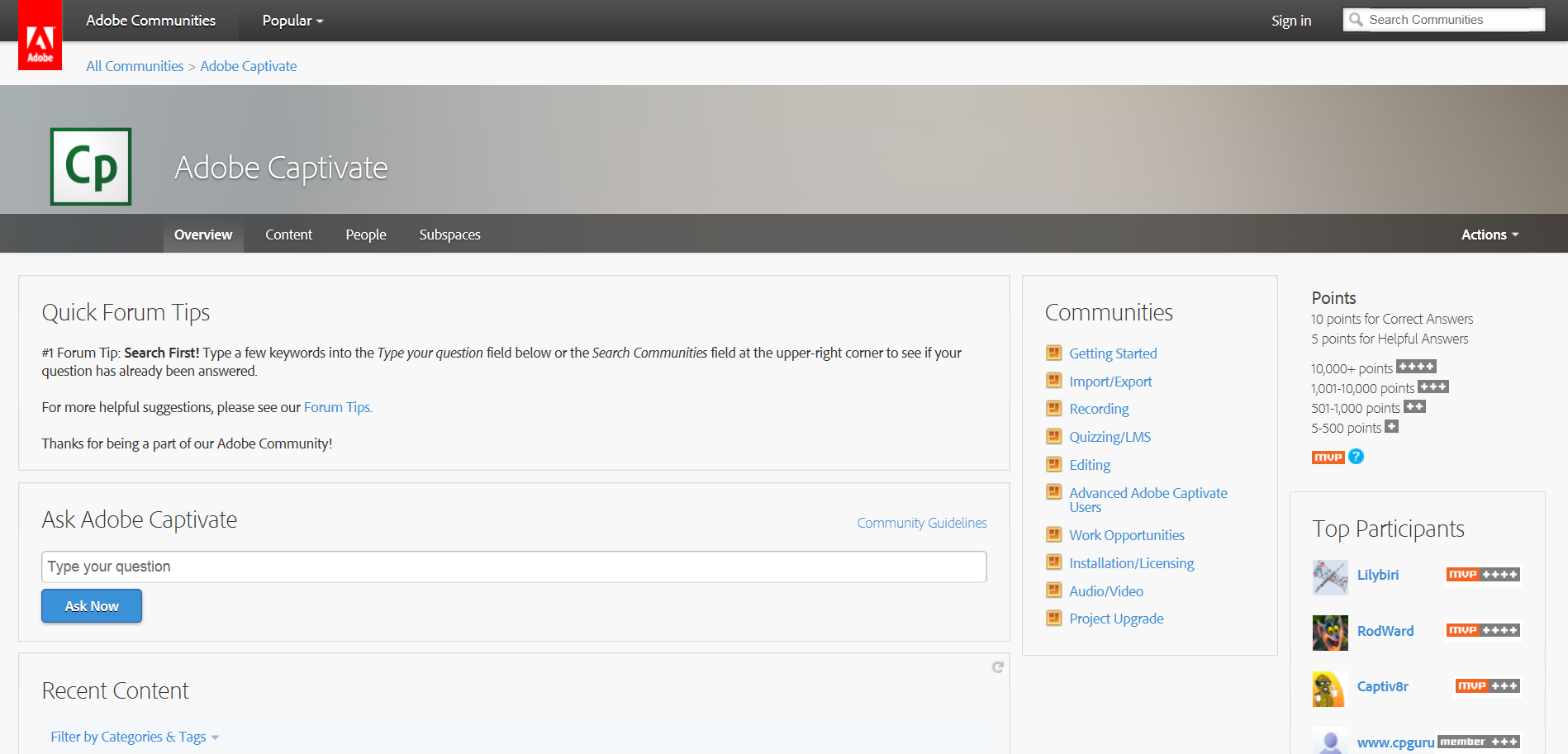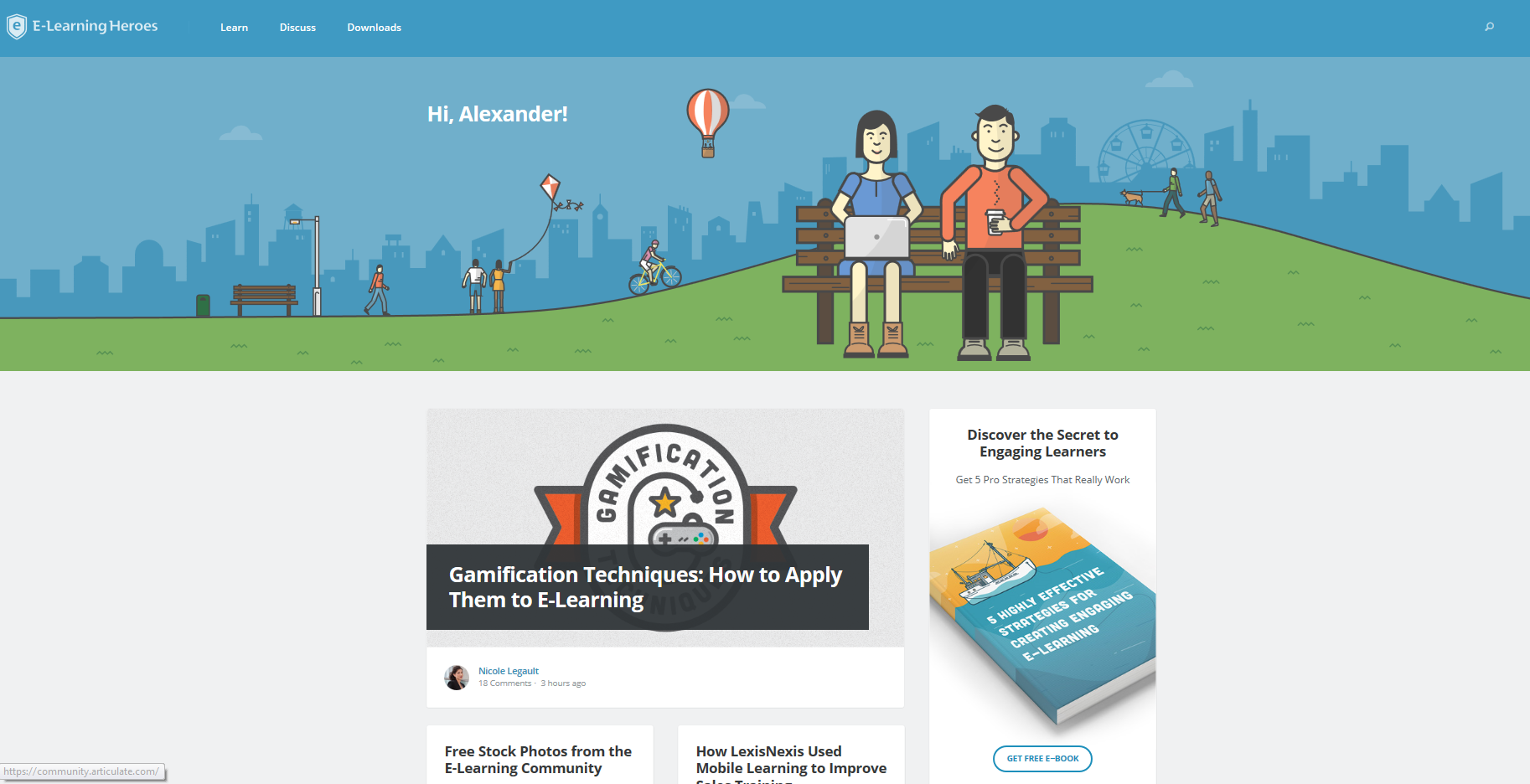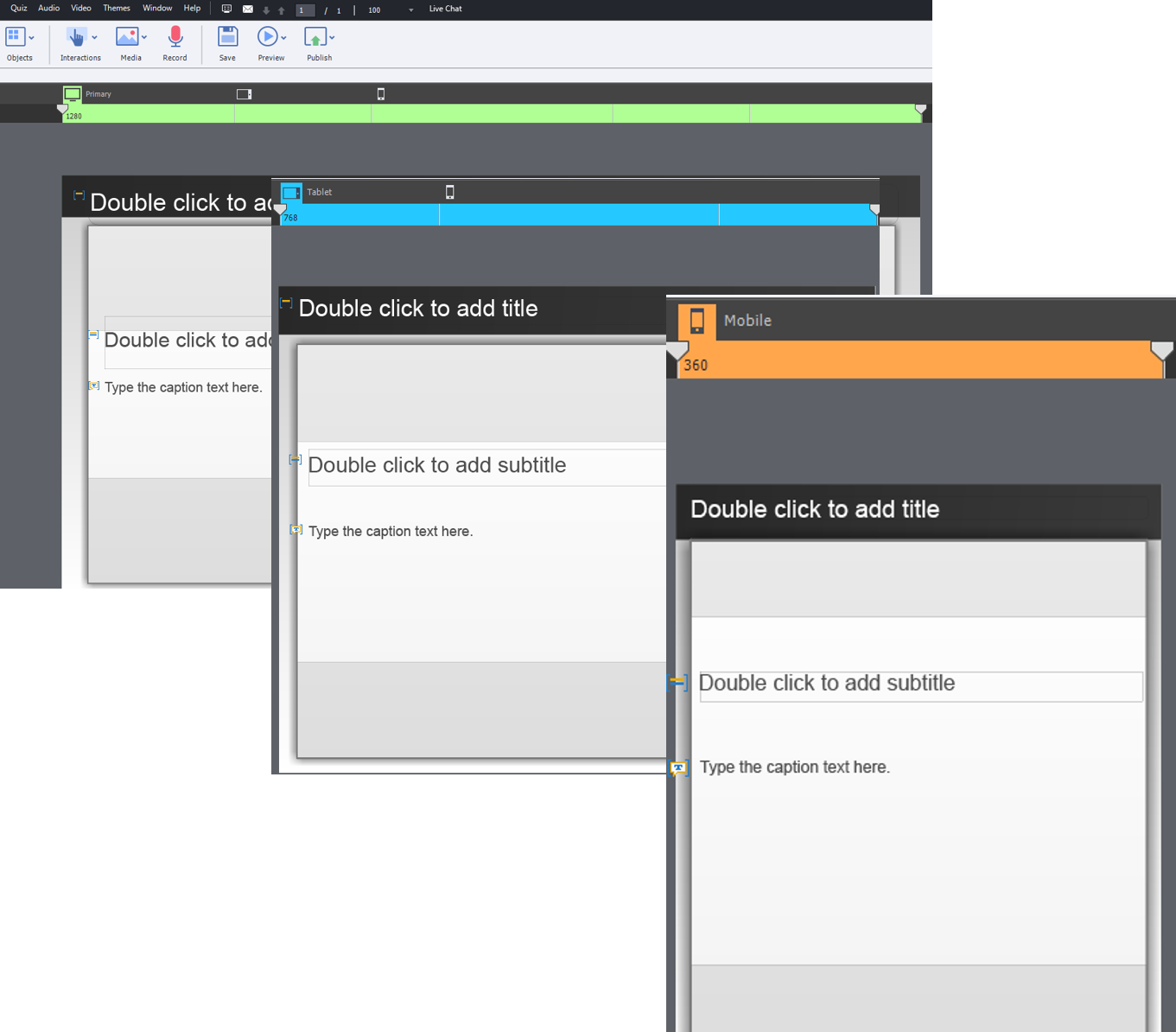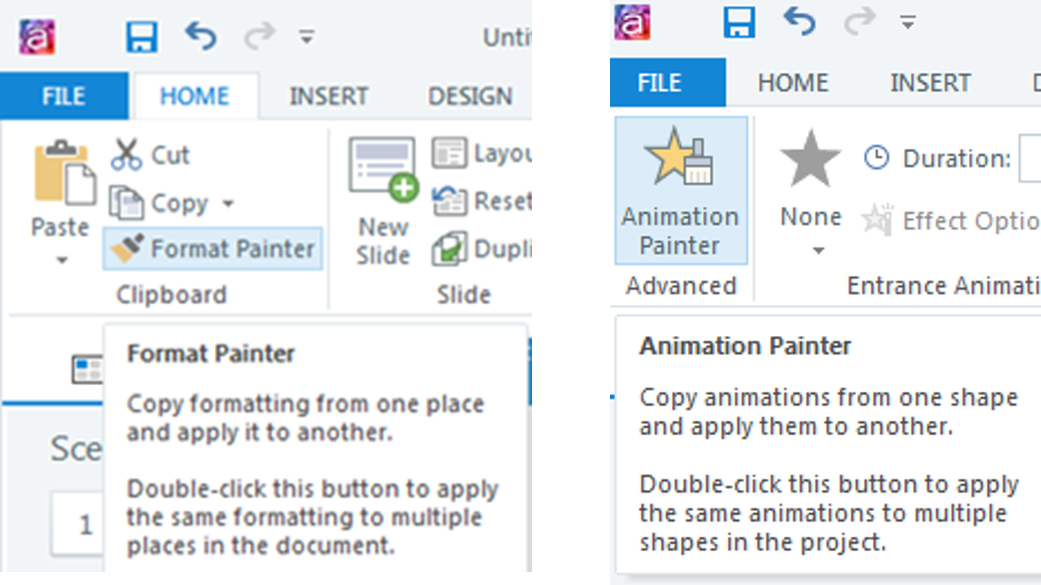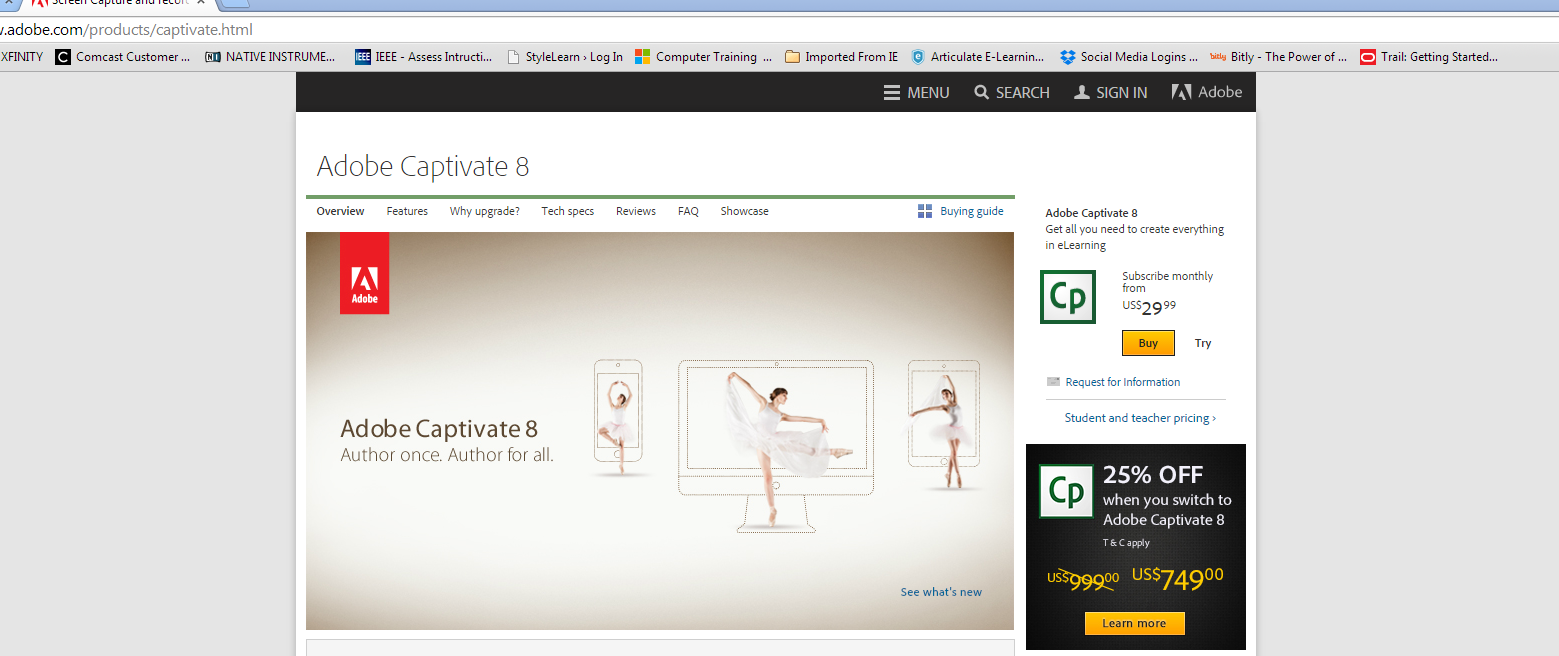Adobe Captivate CS8 and Articulate Storyline2 are considered the leading elearning authoring software tools due to their ability to generate great learning interactions. Captivate has been in the "game" for about 11 years while Storyline's first version was released in 2012. I get often asked this question at work: "Hey Alex, we are going to do some elearning modules. Which software should we get?". Well, this post should make it easier for anyone looking to take a stab a elearning development and purchase the right product for the right user and the right purpose. It's also good to clarify that I'm not involved commercially with neither company and this review is based on my developing experience with both programs. Here we go, let's break them down in four key elements:
1. Navigation
2. Customer Experience
3. Key features
4. Pricing and Installation
NAVIGATION
Adobe Captivate CS8 has considerably improved its navigation panel from CS7 which used to be identical to Adobe Photoshop. You can see all your existing slides on the left panel, the center panel holds the canvas and timeline. On the right, you have the properties of the item selected at the time.
Storyline2 (SL2) uses the same .NET framework seen on Microsoft Office 2013. In English, this means it looks just like PowerPoint 2013. PowerPoint has been the most successful (and abused) presentation software ever made. The folks at Articulate were very clever to mimic PPT's look and feel as it makes it an easy transition to any new user. An additional feature not found in CS8 is the Story View that SL2 has; this feature lets you make adjustments to multiple slide properties in a few clicks. SL2 also gives users the ability to group slides in Scenes which is a very convenient way to organize content.
Customer Experience
Adobe has three ways in which you can get information resources: Community forum, Adobe TV and Adobe Resources. Based on my experience, Adobe's technical support and community forums are just average, Adobe TV is great except when videos don't get stuck buffering and Adobe Resources is a notification service that alerts you on product updates and other Captivate news. In this respect, Adobe behaves like any other software developer by putting a ton of focus on the pre-sale stages (get you to buy) and then leaving much to be desired during post-sale stage (meh, you bought it ,good luck!). I don't like the fact that Adobe does not provide a Free Trial Download of the product unless you submit information which is pretty much use to consider you a sales lead. Within a few hours of the download, I received phone call from a sales person inquiring about what were my purchasing plans for the product. Since I work for a Fortune 500 company with 10k+ employees, I guess can justify the dedicated attention. In today's world though, I don't need unsolicited phone calls. This type of behavior probably happens because Adobe is huge and Captivate's profit margins don't compare to the other 50 awesome products they make for digital imaging, film editing, web and graphic design.
There's a great force behind Storyline2 and that's the Elearning Heroes (ELH) Community. The community gets its name because anyone has the opportunity to become a hero by being available to troubleshoot and support other users with technical and development issues. It's a clever idea; let users help users. However, the most interesting part about the ELH Community is not related to product support; the ELH offers a centralized repository of templates, elearning design books, blogs by industry recognized super stars like Tom Kuhlmann. Therefore, if you are a total beginner and above, purchasing SL2 gets you access to the aforementioned benefits.
Key Features
Captivate CS8 has focused on providing features applicable to mobile learning or mlearning. If you are primarily developing material to deliver it to smart phones and tablets, then CS8 is your product thus far. CS8 has included some vector shapes in its repertory of features but, nowhere close to the ones available in PowerPoint and therefore in SL2. You can insert video, Flash movies, images, animations, web objects and text as you are also able to do in SL2.
Storyline2 has only been out for a few months and that might be the reason it's not too aggressive on mlearning features. You can view SL2 modules in a tablet device but, users must have the Articulate Mobile Player app which is free to download.
The key features of SL2 are all the things CS8 can do and the addition of animation paths and sliders for interactivity, Development wise, two of my favorite features are the Format Painter and Animation Painter which once again borrows the cool functionality found in PowerPoint to copy formatting styles to multiple objects as well as animations.
Pricing and Installation
The biggest change Adobe has implemented for Captivate is that now you can purchase it on a monthly subscription basis for $29.99 USD which is very affordable. The CS8 full purchase will run you $999 USD which is close to top price but, cheaper than SL2. I ran into install issues where technical support had to be involved because the website's "Download" link was not working properly. I had to wait a day to get the install which is not something I was expecting. Installation was very straight forward and it took about 30 minutes with no issues once I ran the installer.
Articulate usually sells Storyline2 in a bundle for a reduced offer of $1398 USD from the original $1846 USD. Although at a first glance Storyline2 is more expensive than Captivate CS8, with Storyline2 you also get Articulate Replay (video creation and editing software) to produce HD videos with captions and some kind of Image Character pack. The offers vary but, for what I've seen, they usually have an ongoing promotion for SL2. Installation was fairly easy and it took about 10 minutes or less. The software (like any other software) is not "bug" free but, the great thing about it is that if you have an issue there are thousands of users and staff combined to help you resolve it.