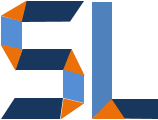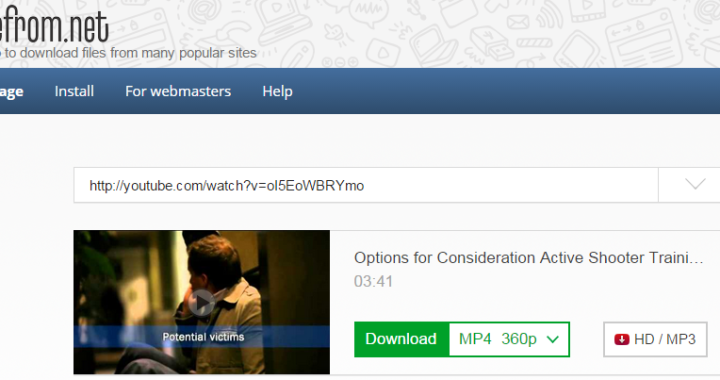Recently I was helping a colleague with a development issue where she wanted to control user navigation on a Storyline2 elearning module pending on the completion of viewing a video. The problem was the video resides on another site. So, how can you help the user view the desired video content without leaving the elearning course? This can be done in Storyline2 by inserting the sites Universal Resource Locator (URL) path i.e. www.google.com for Google in the course as a Web Object. However, you can't really confirm whether the user viewed the whole video or not once he or she has navigated outside of your course without some custom programming i.e. Javascript (JS) and this is what my colleague wanted to do. I'm not a JS programmer (yet), but here I give you a great source to capture video content from YouTube if by any chance, the video content you are seeking does exist there.
Save From Net
Savefrom.net is a website that lets you copy and paste URLs from popular websites i.e. YouTube to download the video source file to your computer. Best of all, YOU DON'T HAVE TO INSTALL ANYTHING!!!!
More importantly, there's a SAFE (no pun intended) way to use it and that's why I wrote this post.
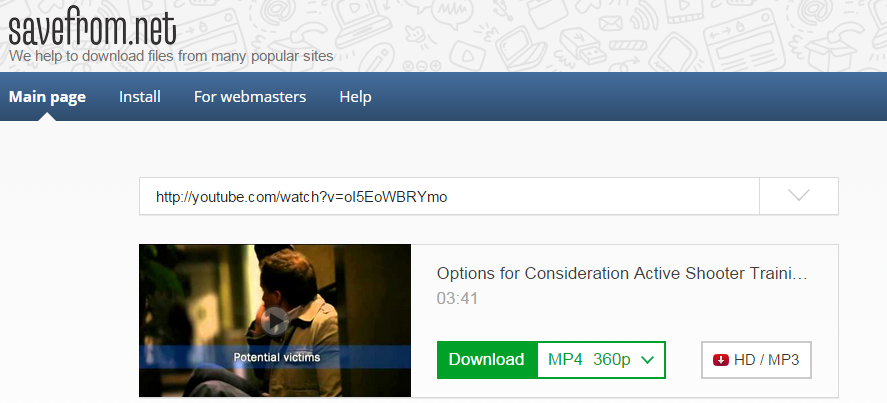
Save From Net: Step-By-Step
- GO TO YOUTUBE
- FIND DESIRED VIDEO
- ENTER THE LETTERS "SS" IN THE YOUTUBE VIDEO URL PATH
- WAIT FOR VIDEO TO APPEAR***VERY IMPORTANT***
- AVOID ANY INSTALL LINKS
- ONLY CLICK ON THE DROP DOWN RIGHT NEXT TO THE VIDEO IMAGE TO SELECT YOUR FORMAT
- CLICK THE GREEN DOWNLOAD LINK TO SAVE THE VIDEO TO YOUR PC
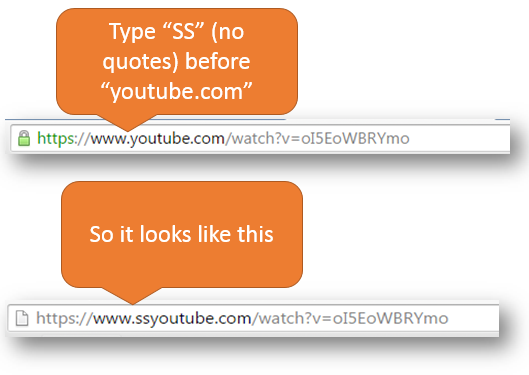

REMEMBER: NO NEED TO INSTALL ANYTHING!!!
This is a great resource but, like any other "stuff for FREE" sites, you have to be very aware that installing unknown applications can lead to malware and spyware infections. I've used this many times following the instructions I give here and have not suffered any issues. This is because this process only gets you the file and is not installing any toolbars, apps, add-ins for your browser, etc. I was able to download the video and send it to my colleague which then allowed her to control the video play and navigation in her elearning course without any custom code. I hope it helps you!