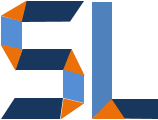iSpring Suite now has an awesome new feature that changes how eLearning designers use characters in interactive online courses. Most eLearning tools, or at least the ones that matter, have built-in characters that have been traditionally used to represent learning audiences. iSpring Suite, Articulate Storyline, Adobe Captivate and the like offer a library of photographic and illustrated characters that designers can select to include in their courses but iSpring Suite’s Custom Character Builder takes this functionality to a new, next level. Let’s dig in and see why iSpring Solutions is leading the pack with this clever and innovative approach.
By the way, if you are not the reading kind, here’s a cool short demo that covers it all. This is the time you recognize hitting that Subscribe button is a good thing.
How It Works
The custom character builder feature is available within the iSpring Suite which you can check out for free in your Windows based PC. iSpring Suite is locally installed on your PC and becomes a tab aka add-on to your PowerPoint application. This way you can use the powerful feature of both applications into your course designs. As you attempt to insert a character, the Custom Characters feature is now available on the left panel under All Characters.
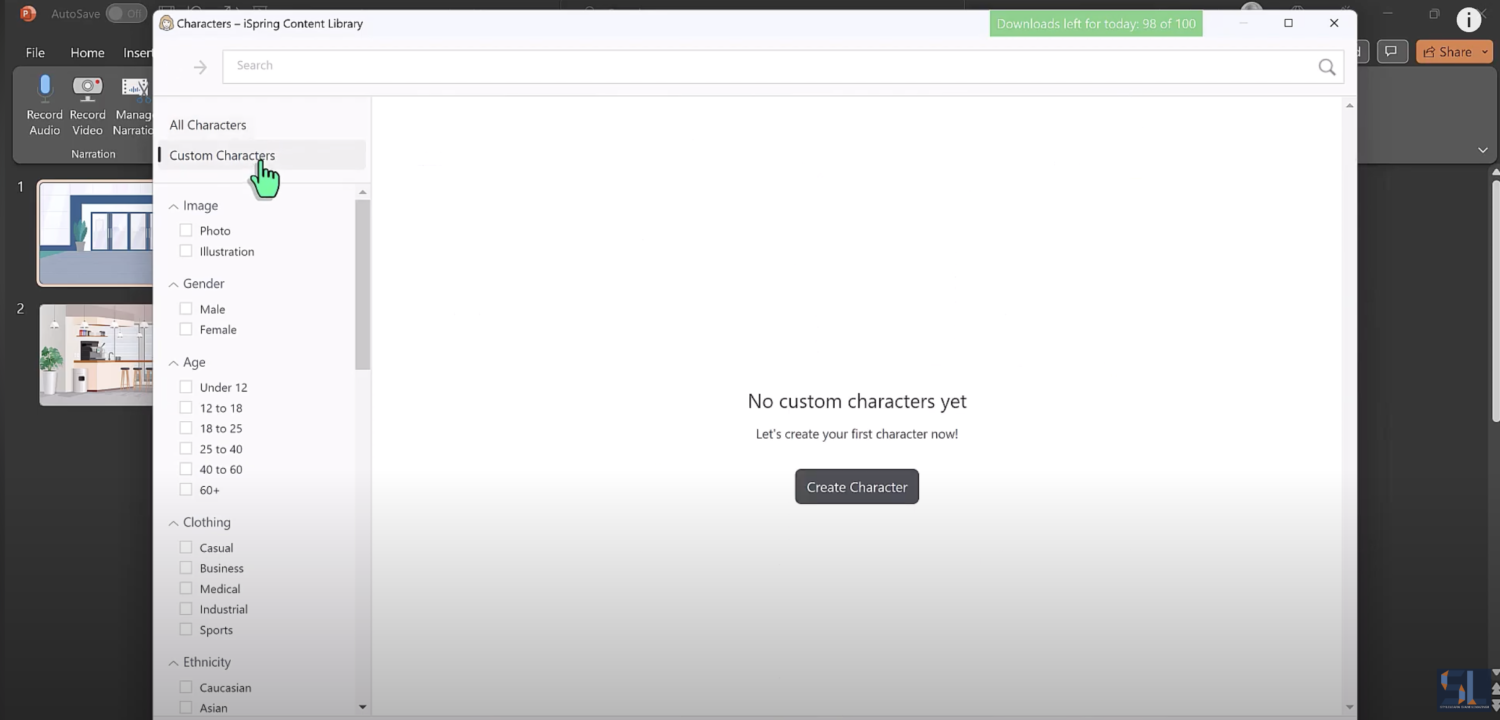
By clicking Create Character, you are taken to a character customization wizard like those commonly seen in video games. There, you can build a character from scratch, selecting body types, skin color, wardrobe items, facial features, and accessories. This feature is only available for illustrated characters. It’s super easy and convenient.
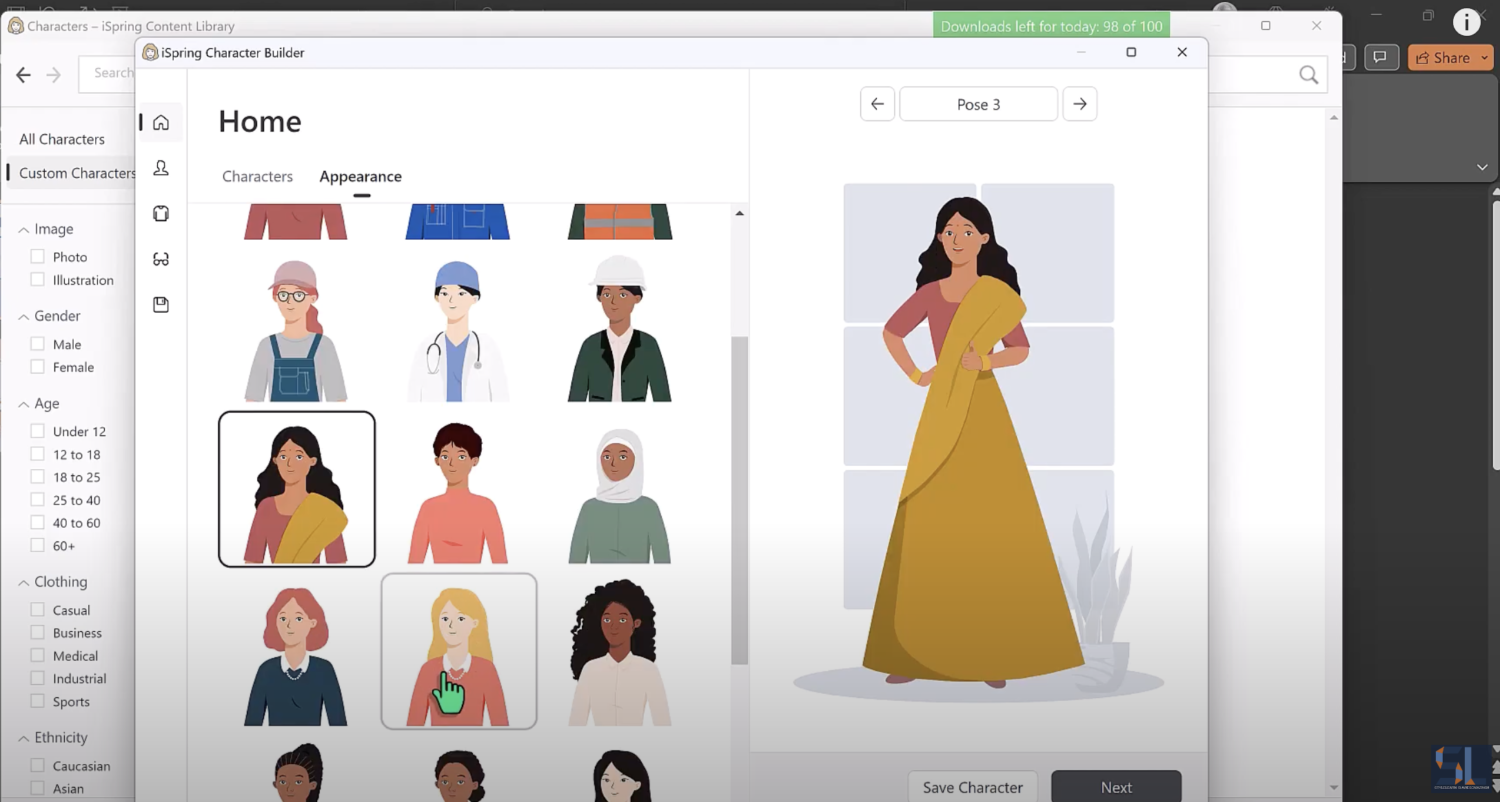
Why the iSpring Character Builder Changes the Game
There are many reasons why this new iSpring feature changes the eLearning design landscape. First, the ability to quickly create custom illustrated characters it’s a winning feature to represent culturally and racially diverse audiences. Second, this is a HUGE time and money saver as you won’t have to leave the application to create or modify characters. For example, without this feature you would need to use a vector graphics tool like Adobe Illustrator which requires another cost in licensing and time even if you are an experienced user. Third, the level of customization is superb where even custom colors can be picked to change skin tone.
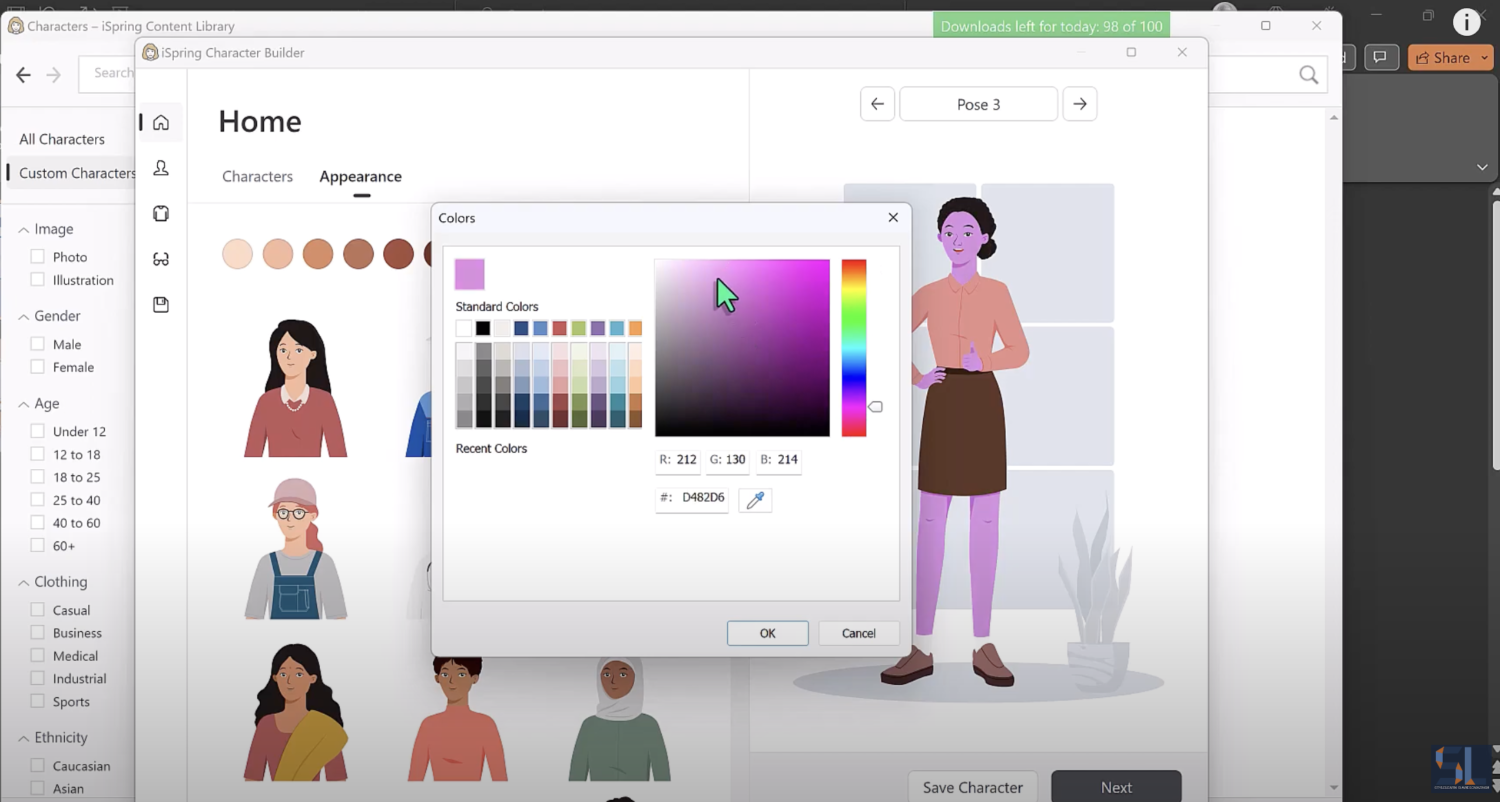
Finally, whether you are an iSpring user or not, this feature changes the game as other popular tool developers will have to include it in their products. That will be good news for everyone. In the meantime, take it out for a spin to really see how clever it is.