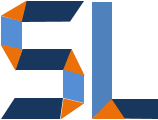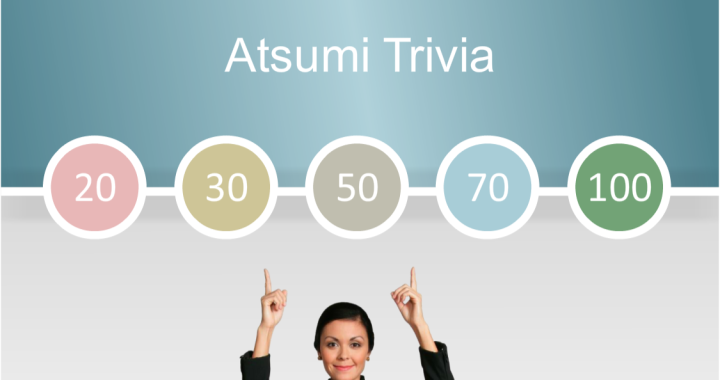If you have Storyline2 you already have the power to gamify elearning templates. You can easily gamify your quizzes by making a few adjustments and implementing simple gamification mechanics like badges, timers and points. Implementing these enhancements requires ZERO programming skills; all you need is creativity and this blog post. Here we’ll discuss the elements implemented to gamify one of Tom Kuhlmann’s classic templates found in the ELH Community. There are also a couple of videos below in case you would like to try it out and learn the workflow.
Convert to FreeForm
The Convert to FreeForm function is your friend when it comes to converting a regular slide to a custom designed quiz. The conversion automatically give you feedback layers and the interaction to award points.
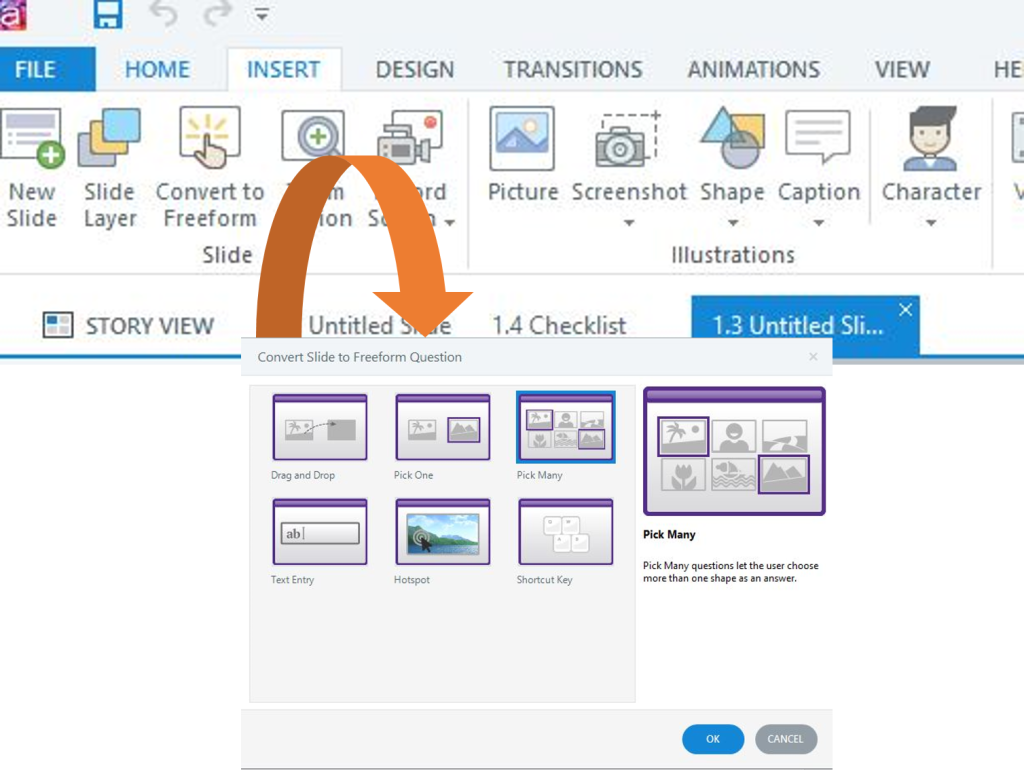
Timers
Countdown timers are a great way to add suspense to the quiz and challenge the learner to answer quickly. This can also be a great feature if you want to prevent cheating by Google searches or other methods. There’s a blog post on timers and also a quick video below.
https://youtu.be/Tcv-Hvurbo8
Badges in Storyline2
Badges are very easy to create in Storyline2. You can create your own with shapes or simply get an image that can be made to look as if it’s locked with the use of States.

Drag n’ Drop Part I
https://youtu.be/fOcU57EJeS0
Drag n’ Drop Part II
https://youtu.be/TO4sPCiBQAA
Wrap Up
In summary, gamification for your existing elearning templates does not have to be complicated and expensive. Storyline2 makes it easy for you to add gamification elements without any coding. Timers keep learners focused on the task at hand. Badges give the user a target to achieve. Points keep the user informed of their progress. I hope this has been helpful for you and please leave a comment or reach out on Twitter or LinkedIn anytime.