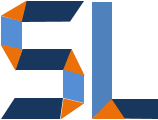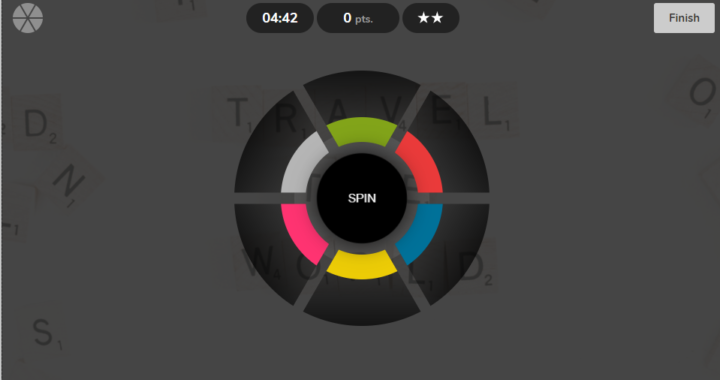As learning professionals, we may need to quickly release performance support content or learning bites to help remind people important details about their work. Cloud authoring tools have several advantages over traditional apps that need to be installed on a device first. In the world of cloud authoring apps, many people are familiar with the likes of Articulate Rise or even the open source Twine app. However, IsEazy is a cloud authoring tool that has many advantages over these. A nice addition to IsEazy is its built-in gamified modules which make it easy to include quick engaging games into any course.
Easy gamification with IsEazy
IsEazy’s approach to gamification is by way of knowledge check games. An instructional designer can use these as engaging ways to elicit practice through repetition. The point is, yes, one can just write a few questions as a knowledge check, but that’s not too exciting. Instead, a gamified or microgame experience can be a much better experience as the game gives the user constant feedback of their progress. Let’s face it, in conventional eLearning knowledge checks, people often just get corrective feedback i.e. correct, incorrect, etc. Microgames in IsEazy are easy to configure and a high-value interaction with seamless learner engagement elements. Alright, enough of that, let’s take a closer look at each of these microgames.
Alphabet Game
Alphabet is a great game with the purpose of increasing cognitive retention of words and reinforcement. The game mechanics aka rules/how it’s played, consists of an alphabet wheel where each letter corresponds to a word that either begins with or contains it. Therefore, this game can be very useful for practice retrieval of terminology. For example; consider medical students memorizing the names of bones or military personnel remembering acronyms. This and the rest of the games have a timing feature, points collection, wildcard configurations and feedback screens.
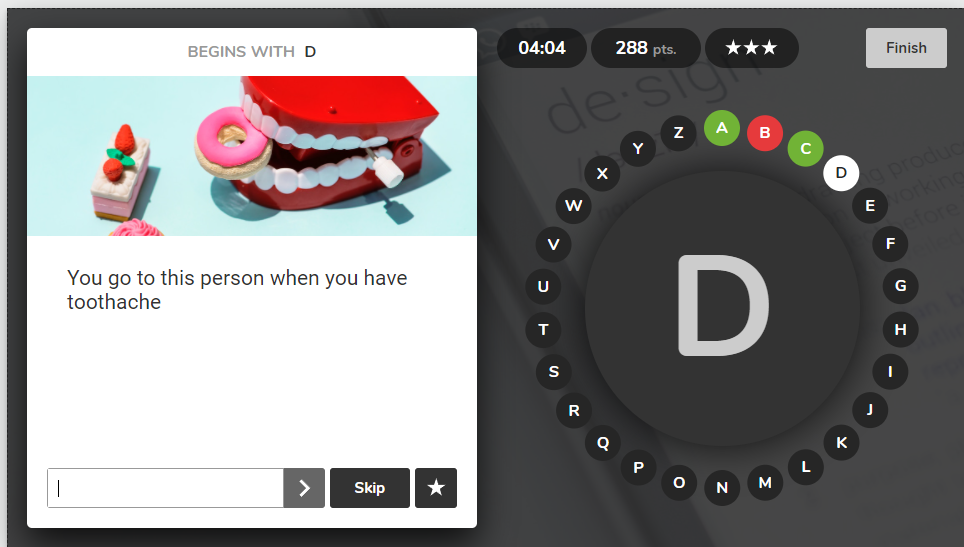
Trivia Game
The second built-in microgame is called Trivia, and that’s because, well, it’s trivia! In Trivia, the designer sets up a number of topic categories that appear as hidden options on a spinning wheel. Then, the leaner clicks the Spin button and a category is randomly selected. Once the category appears, an associated multiple-choice question is shown in trivia format. If you know the answer, great! If you don’t maybe click the Wildcard button and get a free pass to the next challenge. All of that can be configured in a few clicks.
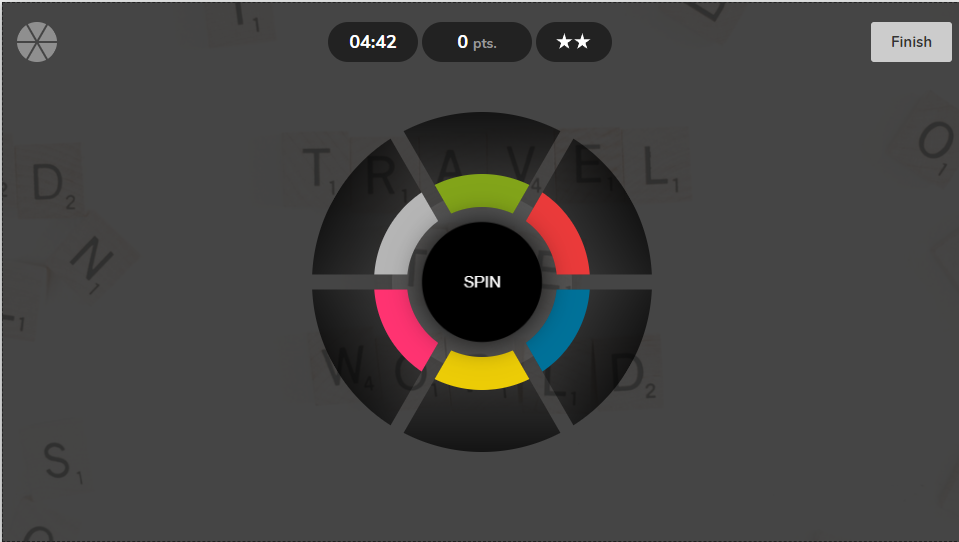
Swipe Game
Last, but never least is the Swipe game. In Swipe, learners read a statement card and swipe it left or right to a correct or incorrect pile. It may seem very simplistic, like a True or False question. However, in the example below, I use it with an associated image to test recognition of a known object and its purpose i.e. showing an image of a hammer and a statement describing its appropriate use.

Wrap Up
Alright, there you have it! The gamification and microgame elements in IsEazy will help you appreciate the versatility of this tool. You can check out a free trial here and just for checking out my blog, here’s a 15% discount code elaunch15 happy learning!